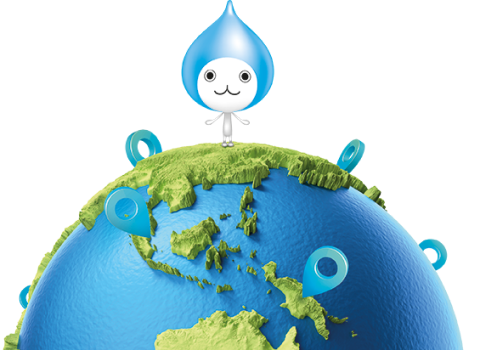Don’t overlook this nifty device that can make your life a lot more convenient
Today’s air conditioner remote controls come with a host of buttons that afford you greater control over this home appliance. While you can certainly get by just using the On/Off button and those needed to adjust the temperature, you’re missing out on potential cost savings and greater comfort when you neglect the other functions available.

Here’s a quick guide to the remote control and how you can use it to make life even more convenient and comfortable.
- ECONO mode
If you aren’t in a hurry to cool the room, use Daikin’s ECONO mode, which reduces energy consumption and costs by having the compressor work at 70% of its capacity. This mode prevents the space from getting too cold as the system automatically determines the best temperature setting.
- DRY mode
In a humid country like Singapore, it would be prudent to frequently make use of another mode — the DRY mode, which is represented by a water drop symbol. As its name suggests, this mode only draws humidity from the air and does not cool the room. In other words, your air conditioner functions as a dehumidifier.
This is important because high levels of humidity in the home — especially in areas that lack ventilation — could lead to the formation of mould, a type of fungi that can cause nasal congestion and respiratory infections. Mould can also damage furniture and clothes.
- FAN mode
Ever experienced the situation in which the room doesn’t need cooling but the air feels too still? This is best time to use the FAN mode, which simply helps circulate the air. Because the compressor doesn’t work in the mode, the energy consumption is significantly lower compared to using COOL mode and cranking up the temperature.
- NIGHT SET mode
Some people can sleep through the entire night with the air conditioner at full blast. Others find that the room becomes too cold after a few hours. This happens because the body temperature naturally falls when we are asleep. Outdoor temperatures also tend to fall through the night.
If you belong to the latter group, make use of Daikin’s NIGHT SET mode, which automatically increases the set temperature by 0.5°C after the first half an hour, another 0.5°C after the second half an hour and 1°C after the following 1 hour. Besides helping you save on utility bills, this mode also makes sure you never have to wake up to adjust the temperature.
- WEEKLY TIMER mode
With Daikin’s WEEKLY TIMER mode, you can transform your home into a haven of comfort at all times of the day.
Hate returning to a home that is hot and humid? With the WEEKLY TIMER mode, you can program the air conditioner to turn itself on and enter DRY mode to remove some moisture in the air when you’re in the office. Next, program it to enter COOL mode a few minutes before you step into the house.
Sounds amazing? Here’s something even better — you can do all this customisation on your mobile phone via the Daikin Mobile Controller app. Besides operation mode and timing, the app also allows you to control functions like temperature, fan speed and even air flow. The WEEKLY TIMER allows for six actions to be set per day for an entire week.


Troubleshooting Tips
Faced with an unresponsive air conditioner remote? The first thing to do is to check if the batteries are placed correctly or out of charge. Make sure the metal contacts are clean and free from dirt. If that fails, you can try resetting the remote control. For a Daikin remote control, press the On/Off button for two seconds before releasing, then press it a second time. Press it a third time to restart the device. If none of the above works, it’s time to get a new remote control from an authorised retailer or at out Spare Parts Center.